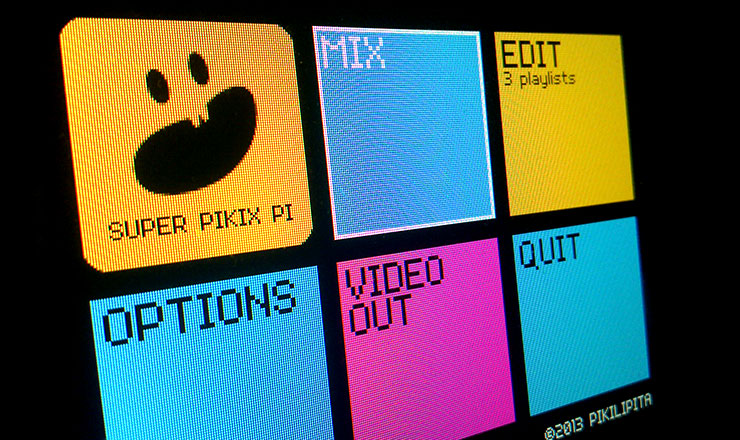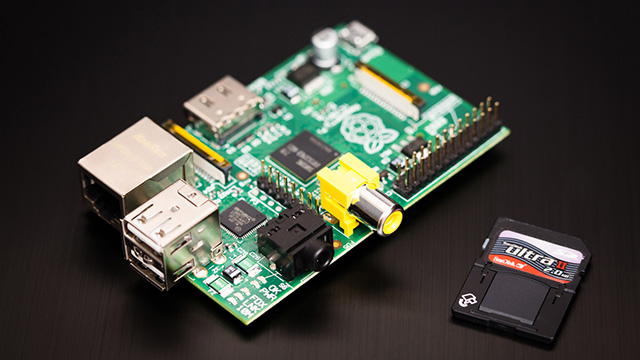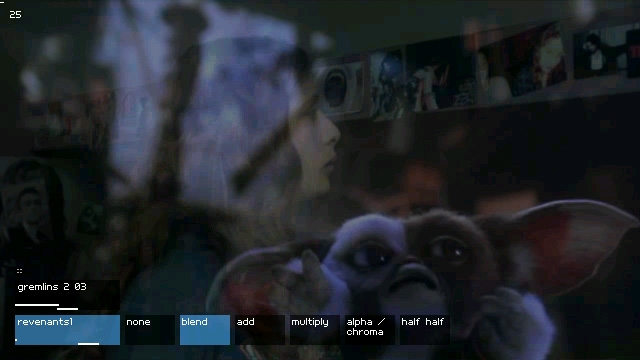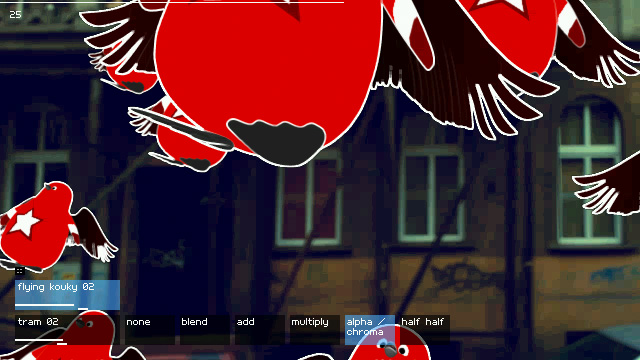Introduction
Super Pikix Pi is a free VJ software for the Raspberry Pi Computer
It features all the classic VJ softwares options. It's a deluxe version of Pikix, with many improvements and new features.
The Raspberry Pi?
The Raspberry Pi is a credit-card-sized single-board computer developed in the UK by the Raspberry Pi Foundation with the intention of promoting the teaching of basic computer science in schools. (source: wikipedia)
But I thought a MacBook Pro was the best for live visuals...
...And it's also very precious, so leave it home when performing for that no budget warehouse rave party...
Just bring this tiny and cheap computer and show you can do more with less!
Raspberry Pi key features
- Fits into your pocket
- Powered by any micro-USB phone charger
- HDMI or Composite video out (PAL and NTSC supported)
- SD card storage
Super Pikix Pi key features
- Supports two video layers to be blended together
- Uses a dedicaced video file format: kouky k19
now supports .mp4 files - New! Supports USB webcam camera feed
- Save and load playlists
- Special effects and filters
- Video resolution: 640x360 pixels
- Basic support for push buttons midi controllers
- Support USB gamepads ( coming soon... )
Download latest version
for Raspberry Pi 2 & Raspberry Pi 3
- 2nd July 2017
V1.4 : Super Quail
Download older versions
for Raspberry Pi 1
- 22th January 2017
V1.3 : Bloated Crow - 30th December 2013
V1.2 : Festive Carp - 2nd August 2013
V1.1 : Angry Rats - 8th June 2013
V1.0 : Solar cat
Donate
Super Pikix Pi is free, donations are very welcomed.
Featured users
You're a talented VJ using Super Pikix Pi?
Let me know, i'll feature you right here!